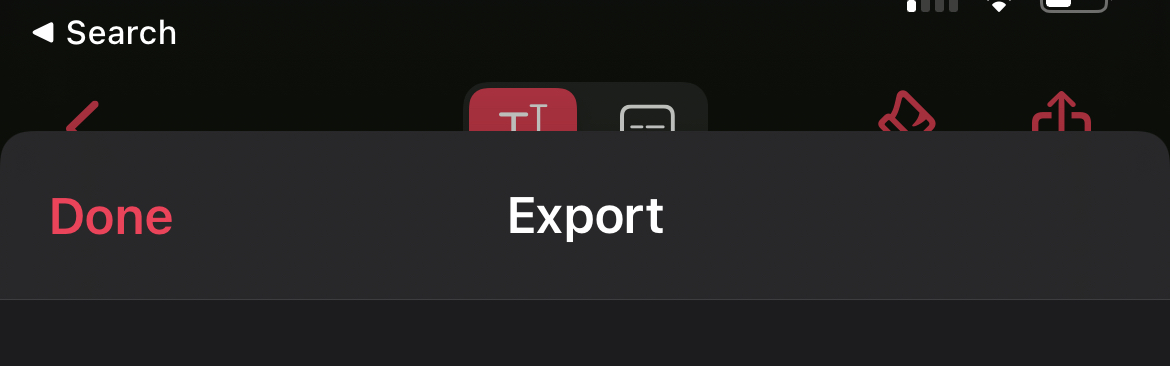After solving the problem with SwiftUI adaptive popovers on iPad not dismissing properly on iPhone or in compact split view on iPad in Captionista, I noticed something…
If you show a modal sheet on iPhone, if you look closely you can see that the view behind does not shrink backwards as it would with a native UIKit modal presentation since iOS 13.
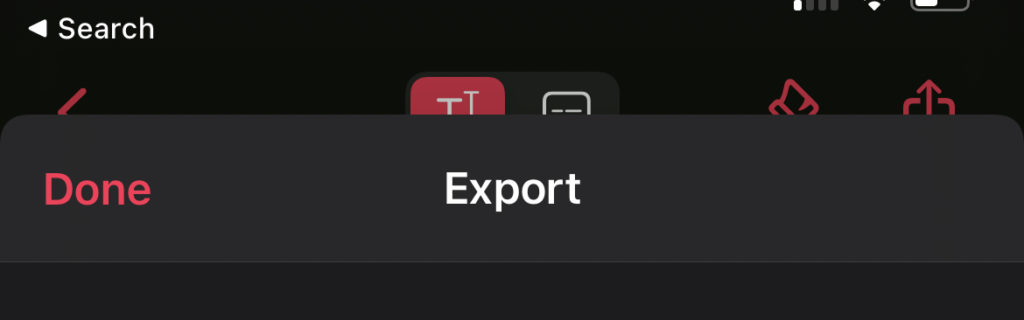
Epic sad face.
Workaround: Use some mechanism to have your SwiftUI present the sheet using UIKit modal presentation of a separate UIHostingController instead. Or don’t worry too much and wait for this to be fixed.