Another discovery on the trail to the Captionista release!
I thought I’d add .hoverEffect modifiers for the iPad UI to show the nice hover animations that iOS provides for pointing device users. Sadly, in SwiftUI this doubles up the visual of the buttons when focused. You move the pointer around and can see the lifted/translated version over the top of the original.
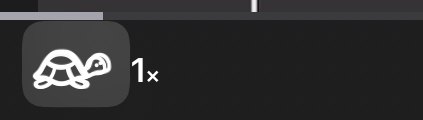
Workaround: None that I know of yet using SwiftUI. If you know of one please let me know.
Related bug: if your button changes its appearance when tapped, clicking the trackpad on it does not update the appearance clearly until the pointer is moved away.